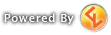MaedeaMaedeaQueen Gunnery Sergeant
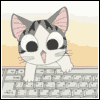
Awarded:
Joined: 19 Feb 2009
Posts: 650
|
re: How to post WWS/WMO/WOL
 by Maedea on 2010/06/15 10:49 by Maedea on 2010/06/15 10:49
WWS, WMO, and WoL reports are used to break down everything in a raid. We use this tool to evaluate your performance in raids.
Saying "My guild doesn't use that" isn't an excuse. This is something you can do on your own and you should be doing if no one is responsible for it in your raid. This is an invaluable tool for one's self evaluation and if you want to get better, you can browse it and see what you can do to improve.
So, now that I explained what it is, I will now tell you how to use it.
Go to either or all of these sites and download the clients. You must make an account at these sites to be able to use the clients and upload your logs. Please make sure that when you upload the reports, you make them public so we can actually see them. Usually there isn't a direct link to the client, and example being WMO, which has an upload link at the top left of the site. Click the link and it will ask you to DL the client. Anyway, the sites are as follows.
World of Logs - http://www.worldoflogs.com (The site we use for guild logs)
Wow Meter Online - http://www.wowmeteronline.com
Wow Web Stats - http://wowwebstats.com
Now once you have downloaded the client, you are pretty much ready to go. When you FIRST enter the raid, type /combatlog. When the raid is over, type /combatlog again. You now have all of the necessary info to upload using the WWS, WMO, or WoL clients. Now, this is VERY important. You MUST log out of WOW to upload your combatlogs. WoL has a very nice option to run a live report, but I would suggest against using it because it may or may not mess with your FPS or Latency, so I choose not to do it.
So, now that you've logged out of wow, double click the Icon of which client you are going to use to upload. There will be a comment box in all of them. I generally put the date of the raid in there to better help keep track of them. Click Browse in WWS and WMO and it will take you directly to the Logs directory in your WOW folder. Once you have the Wowcombatlog selected, you then hit parse. With WMO and WWS, at this point you're pretty much done because it will upload and provide you with the link once it is done parsing.
WoL is a little different. The client will open. Click on Open a File. Browse to your logs folder in your WoW folder and select the wowcombatlog. Once it's been selected, click open. There will be a little bit of a wait and once the file is open, you will get to the step where you will be able to enter a comment and upload the log. Hit upload, and once it's done uploading, your browser will open to the log.
Something else that needs to be done. You must be logged out of WoW to do this as well. Once you are done uploading your report, browse to the Logs folder in your WoW folder and delete the wowcombatlog. If you don't do this you will just keep adding onto the existing log which in turn just makes it a clusterfuck of badness. You'll be uploading your old raids with your new raids at the same time which is just bad. So please, make sure you delete your old combatlog after you have uploaded it. WWS actually removes it and puts it into your My Documents folder so you don't have to do this every time, but I have found that WWS has a little bit of a problem tracking certain things in Ulduar so I tend to avoid using it. WMO and WoL are much better options.
So there's your lesson on how to upload a combatlog and what it is. Please provide WWS, WMO, or WoL links on your apps now that you know how to do it :P.
_________________ Tribute to Mortality, We wipe with style.
Disclaimer:
Tribute to Mortality does not cover misuse, accident, lightning, disconnect, flood, tornado, tsunami, volcanic eruption, power outage, earthquake, hurricanes and other Acts of God, trolling, sarcasm, singing or other Acts of Mig, ranting, raving, nerd rage, or other Acts of Jack. Or any Acts of Garothmuk. Neglect, damage from improper reading, incorrect line voltage, improper or unauthorized use, broken antenna or marred cabinet, missing or altered serial numbers, removal of tag, electromagnetic radiation from nuclear blasts, sonic boom, crash, ship sinking or taking on water, motor vehicle crashing, dropping the item, falling rocks, leaky roof, broken glass, mud slides, forest fire, or projectile (which can include, but not be limited to, arrows, bullets, shot, BB’s, paintball, shrapnel, lasers, napalm, torpedoes, or emissions of X-rays, computers, Alpha, Beta and Gamma rays, knives, stones, etc...).
Please only use as directed. Avoid contact with skin. Contents may settle during shipment. Tribute to Mortality is not responsible for direct, indirect, incidental or consequential damages resulting from any defect, error or failure to perform. Not recommended for children. Reproduction strictly prohibited. No other warranty expressed or implied.
This offer is void in Australia.
Common side effects may include:
Glassy eyes, carpel tunnel, divorce, dead leg, Tourette syndrome , dehydration, dizziness, headache, loss of appetite, nervousness, ringing in ears.
Less common or rare side effects may include:
Blurred vision, changes in heatbeat, chills, confusion, depression, dry eyes and mouth, emotional volatitity, hearing loss, high or low blood pressure, inability to sleep, sleepiness.
Tribute to Mortality isn't for everyone, please consult your doctor before use.
|